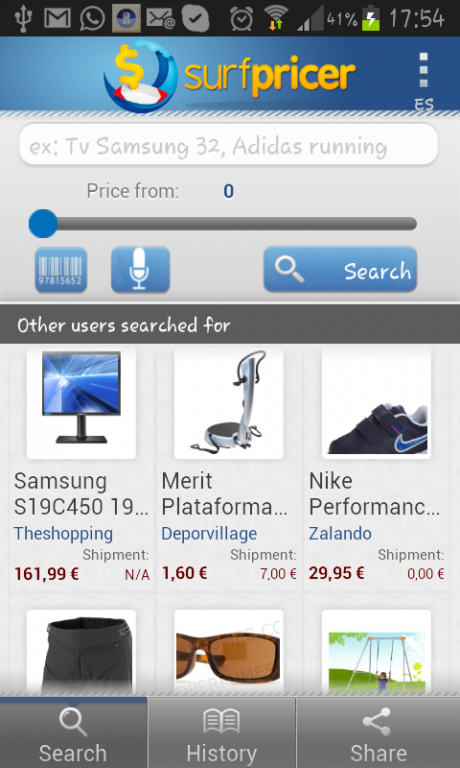Surfpricer: Price comparison 1.5.14
Free Version
Publisher Description
Surfpricer is the perfect app for checking prices and comparing deals on all kinds of products in thousands of shops. You can use the scanner to read barcodes for even faster searching.
You can search for phones, televisions, computers, sports, electronics, photography, software, video games, childcare products, books, music, fashion, DIY, and much more. We’ll provide you with over 2,000,000 prices to save you time and money!
You can also create alerts to receive notifications when the price of a product is reduced to the price you’re willing to pay.
HOW DOES IT WORK?
Compare deals, buy and save in 4 easy steps:
1. - Enter a search term or scan a product bar code
2. - Get the results and choose the deal that interests you
3. - Read the product information
4. - Make the purchase in the shop of your choice
DOWNLOAD THE APP FOR FREE AND START SAVING NOW!
SURFPRICER, SEARCH BETTER BUY CHEAPER
Norge
tilbud, spare, sammenligning, komparator, sammenligne, finne avtaler, søk priser, sammenligne, skanne
Sverige
erbjudanden, spara, sparande, jämförelse, komparator, jämföra, hitta erbjudanden, priser söka, jämföra, skanna
Danmark
tilbud, gemme, opsparing, sammenligning sammenligningsgrundlag, sammenligne, finde tilbud, søgning priserne, sammenligne, scan
About Surfpricer: Price comparison
Surfpricer: Price comparison is a free app for Android published in the Personal Interest list of apps, part of Home & Hobby.
The company that develops Surfpricer: Price comparison is Surfpricer. The latest version released by its developer is 1.5.14. This app was rated by 1 users of our site and has an average rating of 3.0.
To install Surfpricer: Price comparison on your Android device, just click the green Continue To App button above to start the installation process. The app is listed on our website since 2016-05-16 and was downloaded 11 times. We have already checked if the download link is safe, however for your own protection we recommend that you scan the downloaded app with your antivirus. Your antivirus may detect the Surfpricer: Price comparison as malware as malware if the download link to com.taptap.surfpricer is broken.
How to install Surfpricer: Price comparison on your Android device:
- Click on the Continue To App button on our website. This will redirect you to Google Play.
- Once the Surfpricer: Price comparison is shown in the Google Play listing of your Android device, you can start its download and installation. Tap on the Install button located below the search bar and to the right of the app icon.
- A pop-up window with the permissions required by Surfpricer: Price comparison will be shown. Click on Accept to continue the process.
- Surfpricer: Price comparison will be downloaded onto your device, displaying a progress. Once the download completes, the installation will start and you'll get a notification after the installation is finished.